First step as a Test automation engineer, not only have knowledge on the development of scripts but also should have knowledge on the Installation and configuration of the Selenium tool.You never know you may the one who setup selenium practice in your organization.
Below steps and screenshot describe the Step by step guidance for Installation of Selenium RUBY
Step1 : Download Ruby from the following location – http://rubyinstaller.org/downloads/
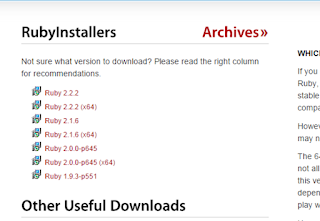
Select Ruby 2.2.2.(x64), if you Operating system is 64 bit. Download and save it in either C:/ driver or D:/ drive Step2: Double click ruby installer -2.2.2.exe file.
Step3: Click Next -> Accept license, One of the below screen will popup -> Select all checkboxes -> Click Install button.
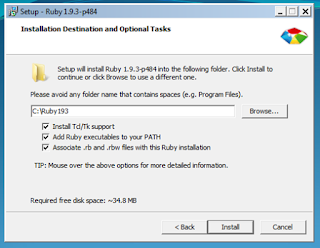
Done with the Installation of Ruby.. pls refer the Selenium Installation
No comments:
Post a Comment